| Internet Explorer Version 11 – Clearing Cache | |
| If you have a different version of the Internet Explorer browser, your process may vary. It is recommended that you do not clear cookies. | |
| 1. Select Tools (the “gear” icon at the top right) –> Safety –> Delete Browsing History | 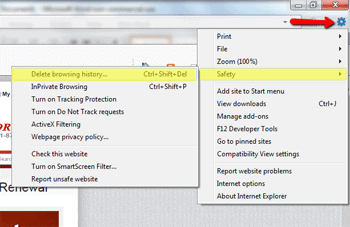 |
| 2. Once the “Delete Browsing History” box opens make certain only Temporary Internet Files is checked, then click Delete at the bottom. | 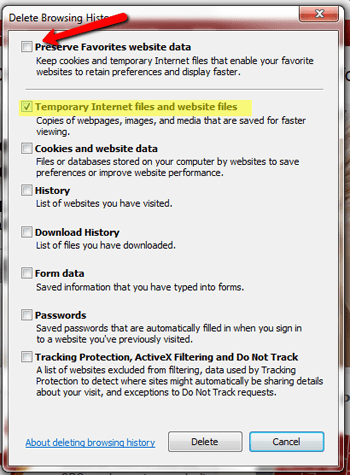 |
| 3. When the cache is cleared, you will see a message at the bottom of the page. | 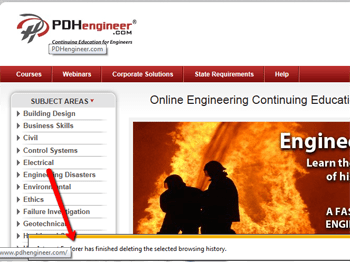 |
Partner with Us
Discounts
Resource Center
©2003, 2025 PDHengineer.com, a registered service mark of Decatur Professional Development, LLC. All rights reserved.





